
Thanksgiving as a Business Philosophy: Why We Do What We Do
Thanksgiving has always felt a little different for us at Blue River Digital. Maybe it’s because this season forces you

In today’s digital age, social media is a powerful tool for building brand awareness, engaging with your audience, and driving business growth. However, managing social media accounts effectively requires time, expertise, and a strategic approach. That’s where Blue River Digital comes in. By granting us access to your social media accounts, we can optimize your content, manage interactions, and run targeted campaigns that align with your business goals.
Now, let’s walk through the process of how you can add Blue River Digital to your social media accounts and ensure a smooth collaboration.
Sometimes, Facebook notifications can be tricky to spot, and our invitation might go unnoticed. Here’s how to manually accept it:
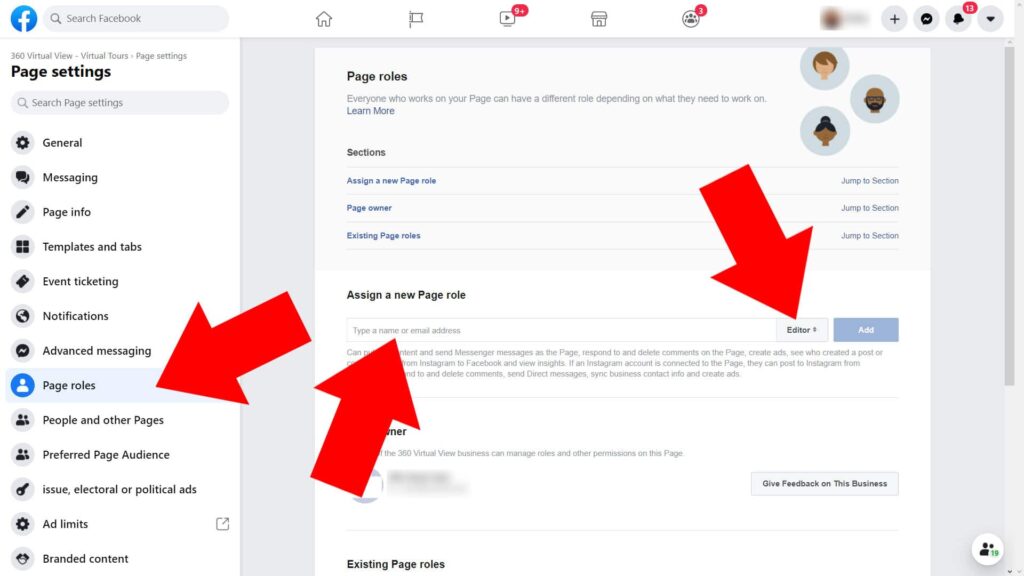
When granting access to your social media accounts, it’s essential to carefully consider who should have access and what level of permissions they should receive. Start by determining the specific roles and responsibilities that Blue River Digital or any digital marketing agency will handle. For instance, if the agency is responsible for creating and scheduling content, monitoring engagement, and running ad campaigns, granting “Admin” or “Editor” access would be appropriate. These roles allow for comprehensive management capabilities without compromising account security.
Clear communication is crucial to ensure smooth collaboration and avoid any confusion. Make sure everyone involved understands who is responsible for posting content and responding to customer questions and comments. Defining these roles upfront helps maintain a consistent brand voice and prevents duplicate or conflicting actions. It’s also advisable to regularly review who has access to your accounts. Removing access for anyone who no longer needs it helps maintain security and minimizes the risk of unauthorized activity.
Lastly, setting up a communication protocol can be incredibly beneficial. Establish guidelines for posting frequency, types of content, and approval processes for specific posts or campaigns. This structured approach ensures alignment with your brand’s goals and messaging. Additionally, enabling two-factor authentication for all users adds an extra layer of security, protecting your accounts from potential breaches. By following these best practices, you can effectively manage your social media presence while maintaining control and security over your accounts.
At Blue River Digital, our dedicated social media department is here to help you navigate the ever-evolving landscape of digital marketing. Our team of experts specializes in creating tailored strategies that align with your business goals, ensuring your brand’s voice is consistently represented across all platforms. We take pride in our ability to engage with your audience authentically, craft compelling content, and optimize your social media presence for growth. Whether you’re looking to build brand awareness, drive conversions, or foster community engagement, our social media specialists are committed to delivering results. Trust us to manage your social media accounts with the highest level of professionalism and creativity, allowing you to focus on what you do best—running your business.

Thanksgiving has always felt a little different for us at Blue River Digital. Maybe it’s because this season forces you
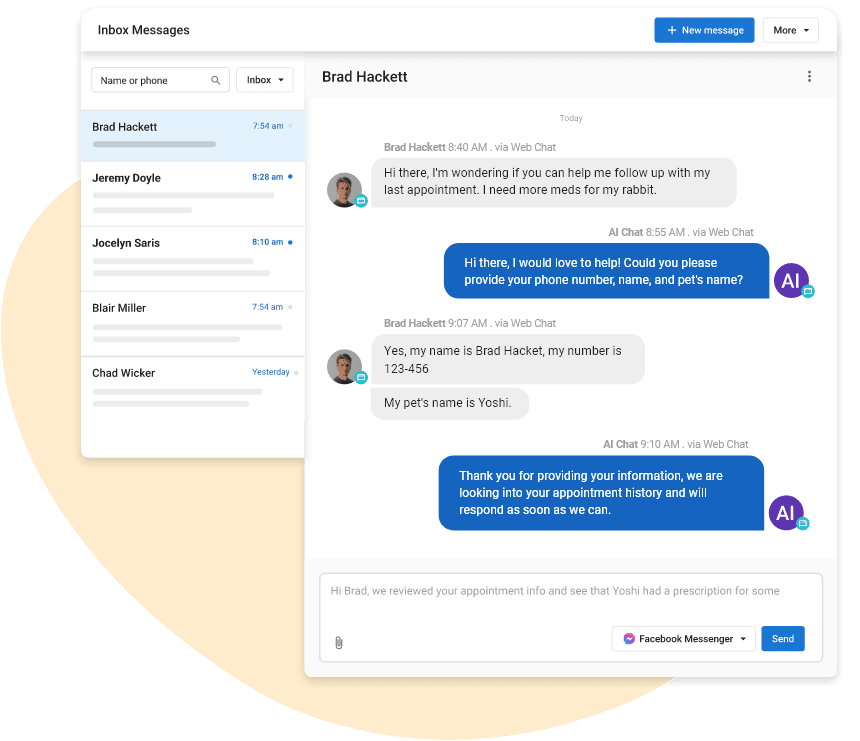
Nearly 70% of people are more likely to shop with businesses they can contact directly via messaging.(Source: Search Engine Land)
Stay up to date with our work and promotions with our email newsletter. We promise we won't spam you but provide you with inspiration and epic deals!
303 S. Towerview Drive
Columbia City, IN 46725
260.248.2749
Monday – Friday
9:00 – 4:30
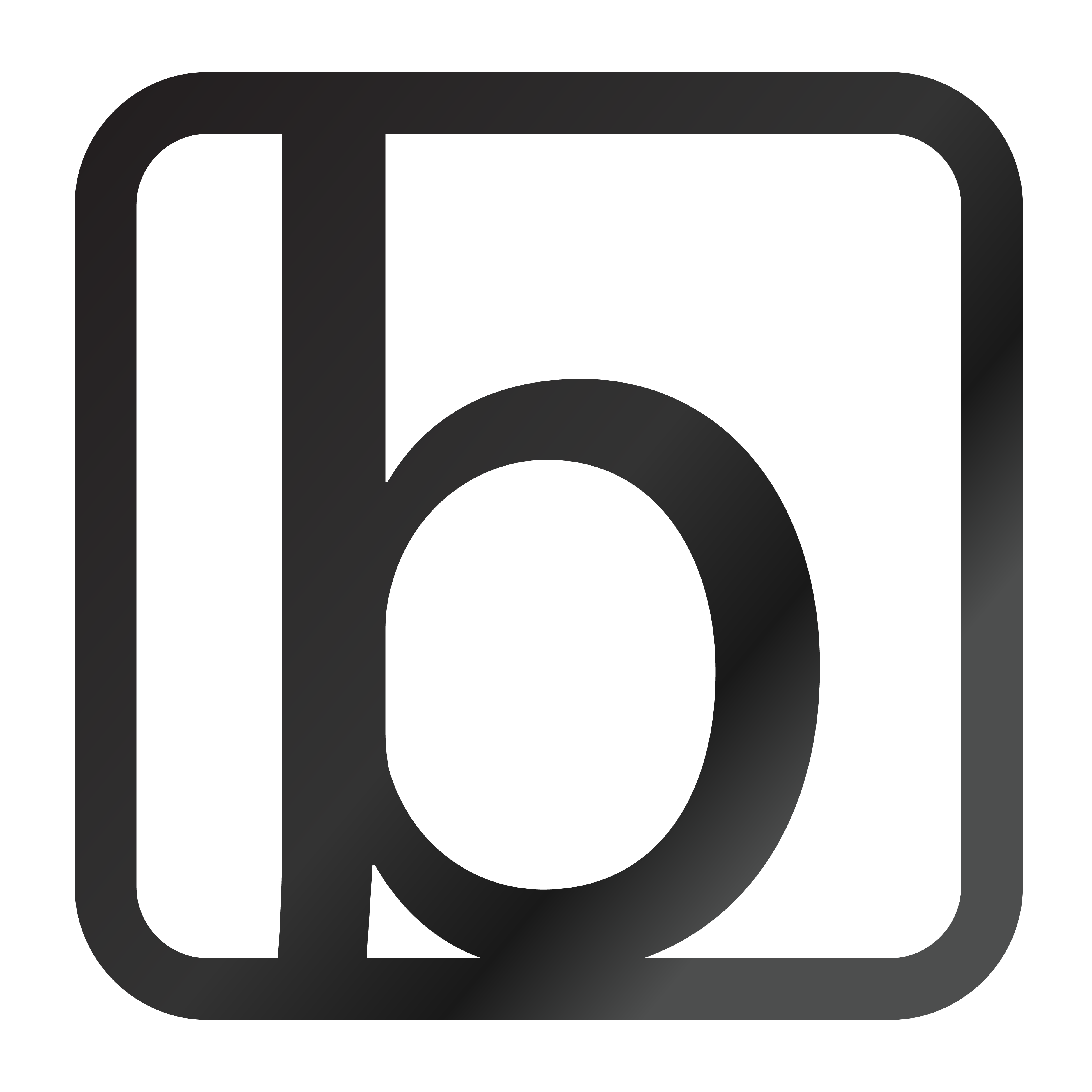
1055 Mariners Dr.
Warsaw, IN 46582
574.404.9576
Monday – Friday
9:00 – 4:30